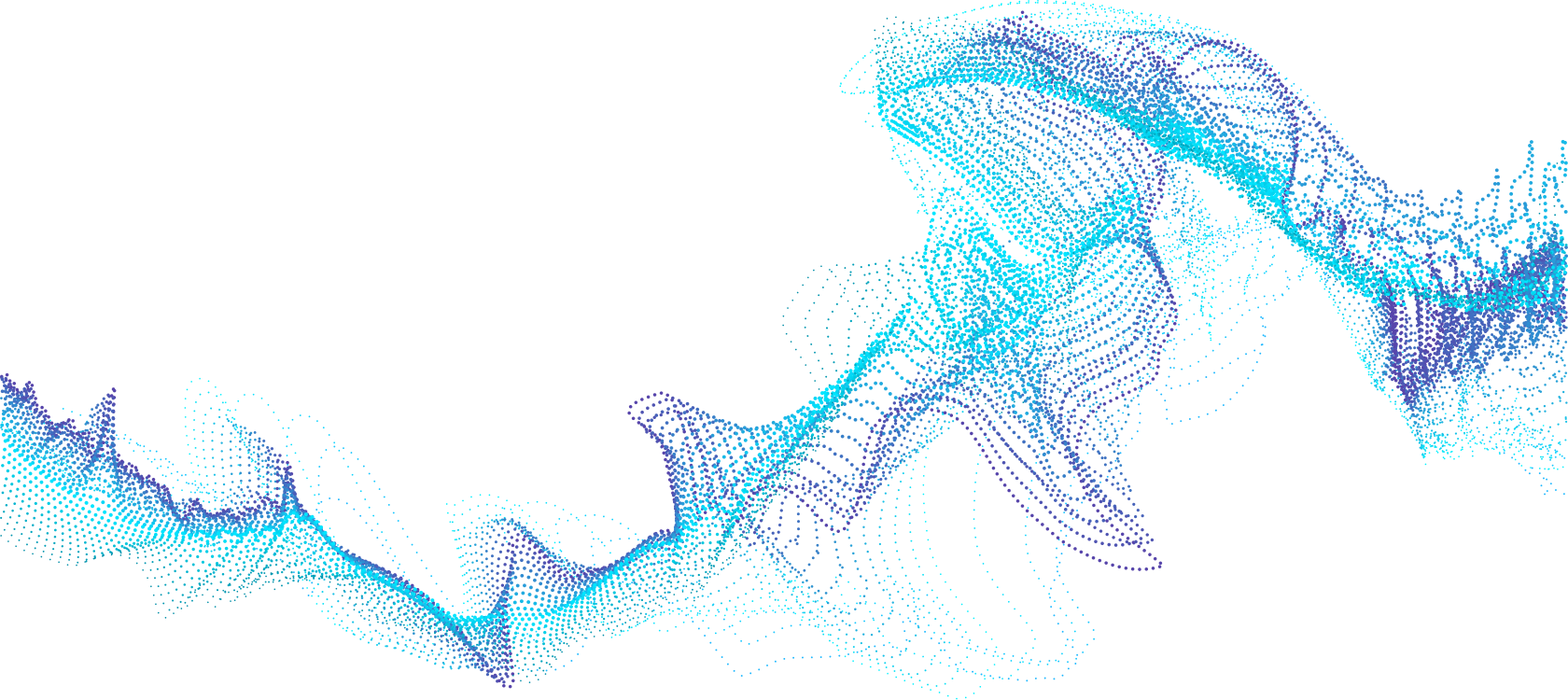ADVERTISING – ONLINE
HEADLINE
Legibility is key, therefore headlines should be short and to the point which will allow them to be as large as possible.
UNIVERSITY COMBINATION LOGO
The University combination logo must be used and its usage should comply with the Brand Guidelines.
For limited space, the abbreviated University combination logo is recommended.
IMAGES OR ILLUSTRATIONS
Imagery can be used as part of the header.
Any imagery used should not compromise the legibility of the University combination logo.




WEBSITE
Our website is one of the University’s most important communication tools, and allows us to constantly interact with our audience. As part of the University, all affiliated websites must be regularly updated, meet the highest aesthetic standards, and project a uniform design structure. Moreover, the websites should have user-friendly navigation systems and implement a unified style to promote the image of a cohesive University.
The University has selected Drupal as its website development platform, and will use the functions and templates it provides for website design. This platform has already incorporated all the mandatory functions and features based on these guidelines. Moving forward, we will have all University websites using this customized site platform to facilitate uniform management.
All Constituent Units still have the freedom of selecting their own website layout, graphics, and multimedia with the support provided by the Media Technology & Publishing Center (MTPC) and / or your dedicated agency.
Backend support will be handled by the Information Systems Office (ISO), and hosting will be handled by the Information Technology Services Center (ITSC) for HKUST and Information Technology Center (ITC) for HKUST(GZ).
If you have enquiries regarding the website or Brand Guidelines, you are welcome to email brand@ust.hk for assistance and clarification.

QUICK CHECKPOINTS
- All information on HKUST affiliated websites, including but not limited to change of personnel in your Constituent Units must be regularly updated.
- Do not use misleading terms or naming conventions, such as in sections that use words like “latest” or “news.”
- Copyright information must be included to protect your website from plagiarism.
- All affiliated websites must be Hyper Text Transfer Protocol Secured (HTTPS) and pass a Security Vulnerabilities scanner and fixer.
- Before the website can be publicized, it must undergo the User Acceptance Test (UAT), the final and most critical website test. Make sure your new website has passed UAT before its launch.
- For visibility purposes, the minimum body font size should be 16 pixels, while the secondary text font size should be 13-14 pixels.
- Your website must be set for the most commonly used screen size of 1366 x 768.
- All affiliated websites must use the University’s header/footer templates.
- The footer must include social media icon(s) which links to the relevant page of the University in that social media or your Constituent Units in that social media.
- The websites of Constituent Units must include a link to the privacy statement.
- The University combination logo must always be included in the header.
- The logo of Constituent Units must NOT be larger than the University combination logo.
- The name and logo of the Constituent Units must always be to the right of the University combination logo.
- The University combination logo must incorporate a hyperlink to the University websites respectively.
- All affiliated websites must deploy the University emblem as Favicon in the URL domain display.
- All HKUST affiliated websites must be mobile responsive.
- All affiliated websites must have search functionality.
- All affiliated websites should be equipped with website tracking tools such as Google Analytics or Baidu Analytics for better understanding of website performance.
- All affiliated websites must install API (or RSS with tags) in the University’s affiliated websites for automated content such as events, press releases, news, according to categorization by the University.
- All affiliated websites must pass Google or Baidu page speed test.
- All affiliated websites must pass mobile friendly test.
For website security, please contact Information Technology Service Centre (ITSC) for HKUST or Information Technology Centre (ITC) for HKUST(GZ).
For backend site architecture, please contact Information Systems Office (ISO).
For website layout, graphics and multimedia, please contact Media Technology & Publishing Center (MTPC).
EMAIL SIGNATURE
A consistent email signature is one of the key elements of our brand image. Every email sent out represents the University. Please follow the format shown here for your email signatures.

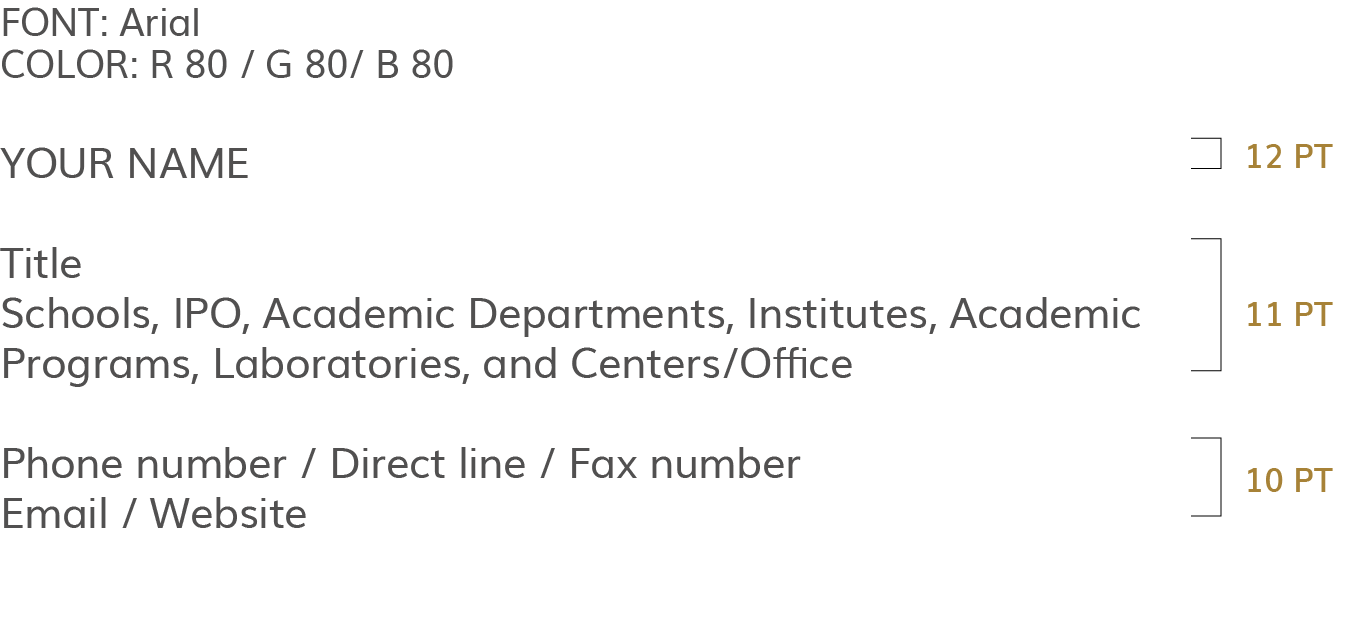
MASS EVENT EMAIL TEMPLATE
All event organizers that communicate with external audiences should refer to the University Header / Footer design template when creating their bulk emails. Please click here for further details.
The University Event Calendar System has built-in email templates for promoting HKUST events. Please click here to create your own event email.


POWERPOINT
- The PowerPoint system is flexible enough to create different unique impressions.
- The recommended document size is 16:9.
- When adding images to PowerPoint, only use good quality images that are not pixelated or too small to display.
- It is better to use clear and concise text with a strong supporting image than to make a slide look cluttered with unnecessary imagery.
Consider the audience and environment when choosing slide design. For example, dark backgrounds may work well for presentations, but are not ideal for printing.

MOBILE APPLICATIONS (APP)
These guidelines aim to provide guidance to the University and Constituent Units when they develop an official mobile application on iOS platform and/or Android platform under the name of University.
UNIVERSITY OFFICIAL IDENTITY
- Only official applications can include the University official identity, including but not limited to University combination logo, emblem, logotype, full name and abbreviated name of the University. The application must be approved by respective Senior Management (Vice-President or above), Deans or Directors of Constituent Units to be an official application.
- If the application is developed by faculty members, alumni, staff and students which is not associated with the University, it will be regarded as a non-official application. It should be published independently and cannot consist of any University official identity, including but not limited to University combination logo, emblem, logotype, full name and abbreviated name of the University. These applications will not be listed on the University website.
- Standard University combination logo, abbreviated University combination logo, University emblem and/or University logotype should be clearly displayed in the official application.
- The official application should include the full name “The Hong Kong University of Science and Technology”.
- When starting an application, a loading screen to show the University identity can be considered.
- If there is any video in the application, the University combination logo should be displayed in the video. Please refer to University Video.
APPLICATION NAME
- Only official applications can include the full name or abbreviated names of the University. The use of the University's Titles and Names in applications must be approved by respective Senior Management (Vice-President or above), Deans or Directors of Constituent Units.
ICON DESIGN
- The color of the application icon and the design should follow the standard University color palette.
- Application icon designs made with the University’s titles and names, the University combination logo, the University emblem and/or The Red Bird Sundial logo are substantially associated with the University and should comply with Brand Guidelines.
- The University application icon template should be adopted to the official application. Please use the provided file without alteration.
CONTENT TYPEFACE
- The standard University content typeface (Muli family for English, 黑體 ( 蘋果儷黑體 / 微軟正黑體 ) for Chinese) should be adopted in the mobile application.
- The upper blue banner is the University identity which must be kept without alteration.
- The lower part is allowed for your application icon design. Please see a sample as shown.
THINGS TO CONSIDER
- Easy navigation
Make sure navigation within the application is fast and smooth for a good user experience. - Keep it simple
Adopt a minimalistic approach when it comes to user interface design. Strip off any unnecessary elements. - Large controls and large texts
Ensure the controls are large enough for thumbs to easily tap and scroll. Bigger font size also makes it easier to read and understand. - Be consistent
Consistency builds trust and loyalty. Having a consistent UI design would allow users to entrust your application. - More interactive design
Interactive features enhance the overall user experience and make users stay on the application for longer. - Utilize mobile device features
Make use of popular mobile device features such as camera, push notifications, Bluetooth, GPS to enrich the functionality of the application. - Incorporate an in-app search feature
Your application may not be able to provide all the information or service that users are looking for. Consider incorporating an in-app search feature so that users don’t have to leave your application when the needs arise. - Accessibility
Consider making your application more accessible to users with disabilities (e.g. poor vision, hearing, manual dexterity, and other impairments). Refer to the Mobile Accessibility Guidelines at W3C. - User Acceptance Test (UAT)
Before publicizing the application, make sure to conduct user acceptance tests (UATs). Reflect on the feedback to fix bugs and improve on the application. - OS updates
Operation systems (iOS and Android) have updates from time to time. Make sure to review and update the application regularly to ensure it runs well on different OS versions and mobile device models.
DEVELOPMENT PLATFORM
- User habit should be considered before choosing a suitable platform (iOS and/or Andriod) for the application.
- Check the technical requirements of the respective development platform before developing the application:
iOS: https://developer.apple.com
Android: https://developer.android.com - For any technical questions, please seek advice from Information Technology Services Center (ITSC) for HKUST and Information Technology Center (ITC) for HKUST(GZ).
DATA AND SECURITY CONSIDERATIONS
- A hyperlink to the University privacy policy should be included in the application if personal data is collected.
- For any questions about the University’s privacy policy, please seek advice from Legal Office.
- For any questions about the application security, please seek advice from Information Technology Services Center (ITSC) for HKUST and Information Technology Center (ITC) for HKUST(GZ).
PUBLICATION
- If the application is open for public download, it should be uploaded to App Store (for iOS devices), Google Play (for Android devices) and/or the official application stores managed by the mobile brands (e.g. HUAWEI AppGallery).
- Please be aware of the approval period when the application is uploaded to App Store. Apple will review and approve the application before publicizing it on App Store. The approval period may affect the application launch date.
- If you wish to list the application on the University website, you may contact Global Engagement & Communications Office (GECO) by emailing brand@ust.hk.
- If the application only targets at a specific group of internal users such as faculty members, students, alumni and/or staff, please distribute the application in the format of APK for Android or IPA for iOS instead of publishing on App Store or Google Play.